Before you gag, roll your eyes and vomit: no, this is not a sponsored post.
Maybe not a lot of you would be interested in what I use for photos, given that I don't have tasteful nor skillful shots like Shari, Mariana or Carina... BUT. I still wanna be a know-it-all and share a nifty little tool I use to stitch photos and create collages.
Previously, I stitched photos together by doubling my canvas width (plus about five more pixels) and moving the photos together. After some time, I realized how stupid this was, especially when more photos were involved.
I let common sense kick in and searched "free online collage." BAM. History was made.
BBT friends, meet Fotor.com
I use the Collage feature almost exclusively, mostly for before and after shots. You choose the kind of collage from the side tab (Classic, Funky, Shape, Photo Stitching, Montage) and from there, choose the number of photos you're working with (2, 3, 4, 5, 6, 7 and 8+).
You're shown the different designs and just pick from there. As I recently discovered, the border width, border color and even border positioning are all adjustable so you can avoid having the collage look too formulaic.
There's a little Text tool in there as well so I can label my photos all in one go. They have a huge font collection, almost as vast as Microsoft Word's, I think.
When you're done, you can share your photos via social media or simply save them. You can choose your save file as PNG or JPG, with three levels of quality available for JPG- I always choose Highest.
Fotor wins more brownie points by letting you Edit. There's a pretty good One-Tap Enhance button, but there's also manual edits for Crop, Rotate, Colors, Curves, Resize and more. Admittedly, I don't edit via this site just because I'm so used to my Photoshop settings.
There's a lot more functions I haven't explored, and I'm sure more creative people can stretch the use of this website beyond simple collage-ing and stitching. I am currently looking into the Cover Photos tab so I can update my own social media cover photos.
Best of all? All these features are FREE :D You can get membership for Hi-Res editing and some premium add-ons like frames, stickers and fonts, but I don't really need those. The free version is fully functional and regular users like me won't really need to get paid membership :D
Share your blogging secrets! :)
Previously, I stitched photos together by doubling my canvas width (plus about five more pixels) and moving the photos together. After some time, I realized how stupid this was, especially when more photos were involved.
I let common sense kick in and searched "free online collage." BAM. History was made.
BBT friends, meet Fotor.com
I use the Collage feature almost exclusively, mostly for before and after shots. You choose the kind of collage from the side tab (Classic, Funky, Shape, Photo Stitching, Montage) and from there, choose the number of photos you're working with (2, 3, 4, 5, 6, 7 and 8+).
You're shown the different designs and just pick from there. As I recently discovered, the border width, border color and even border positioning are all adjustable so you can avoid having the collage look too formulaic.
 |
| Very idiot-friendly interface |
There's a little Text tool in there as well so I can label my photos all in one go. They have a huge font collection, almost as vast as Microsoft Word's, I think.
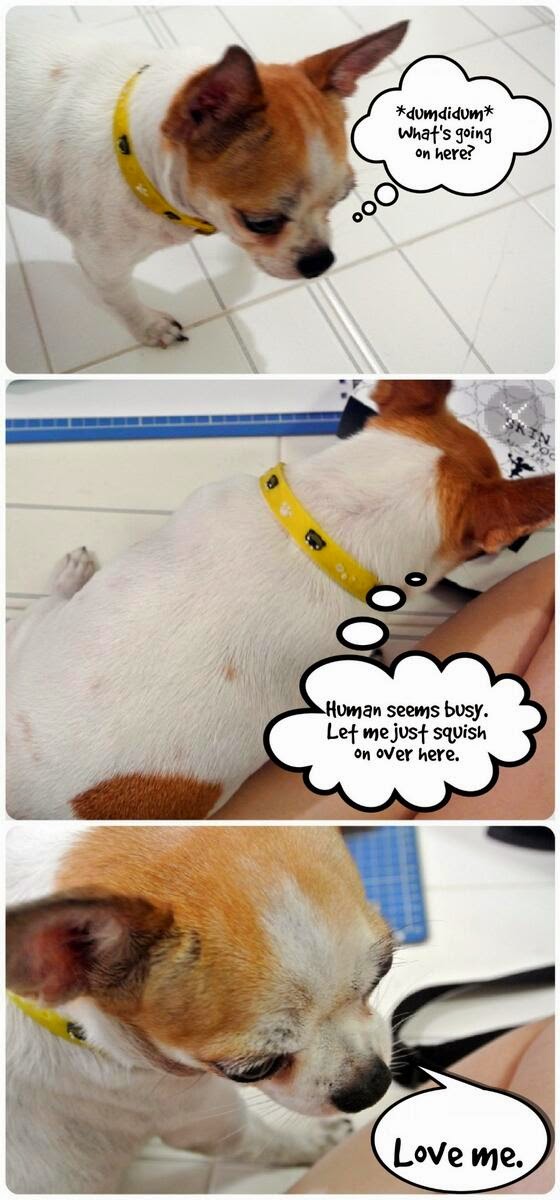 |
| Comic done completely via Fotor |
When you're done, you can share your photos via social media or simply save them. You can choose your save file as PNG or JPG, with three levels of quality available for JPG- I always choose Highest.
Fotor wins more brownie points by letting you Edit. There's a pretty good One-Tap Enhance button, but there's also manual edits for Crop, Rotate, Colors, Curves, Resize and more. Admittedly, I don't edit via this site just because I'm so used to my Photoshop settings.
There's a lot more functions I haven't explored, and I'm sure more creative people can stretch the use of this website beyond simple collage-ing and stitching. I am currently looking into the Cover Photos tab so I can update my own social media cover photos.
Best of all? All these features are FREE :D You can get membership for Hi-Res editing and some premium add-ons like frames, stickers and fonts, but I don't really need those. The free version is fully functional and regular users like me won't really need to get paid membership :D
Share your blogging secrets! :)



